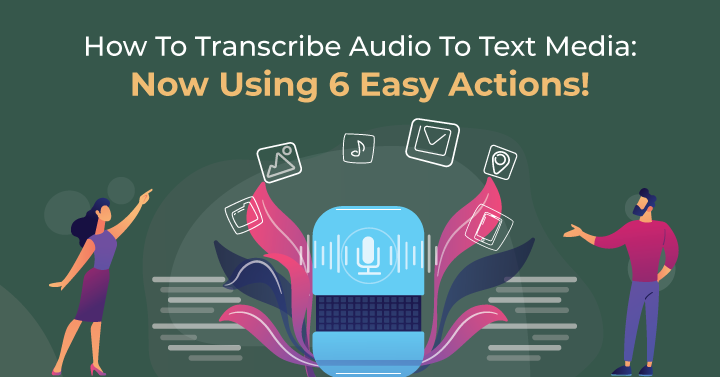
It’s becoming increasingly popular to offer a transcribed version of your podcast episodes these days. As of March of 2022, around 1% of all podcasting content have a transcribed copy of their episodes. Aside from being a valuable asset in attracting the attention of the hard-of-hearing, converting your audio content to text can also do wonders for your SEO.
If you’re fairly new to the podcasting scene, you may still have a couple of queries on how you can transcribe audio to text free, yet effectively. And we’re right here to drop you all the pointers, so let’s get into today’s discussion of how you can get your podcasting episodes converted to text with just 6 easy steps!
1. Why Should You Transcribe Audio To Text?
Before we get to the how, let’s explore the whys of transcribing podcasts. Based on the latest statistics, around 18% of all adults 18 and above struggle with hearing, despite having hearing aids in place. And given that podcasts are popular with 22% of the Internet, it’s no surprise to find those hard-of-hearing also a part of this figure. Not only does it include an entire segment of people in your audience segments, it can also exponentially boost your channel popularity, especially by word-of-mouth.
Another great reason to get it transcribed is SEO. With a written version of your episode, search engine crawlers can effectively index your content and display it to a more accurate demographic set. Naturally, you can go on to add backlinks to and from your internal pages, further keywords, and even earn a few extra SEO points whenever someone decides to cite your transcription in their work.
2. Steps on How To Transcribe Audio To Text
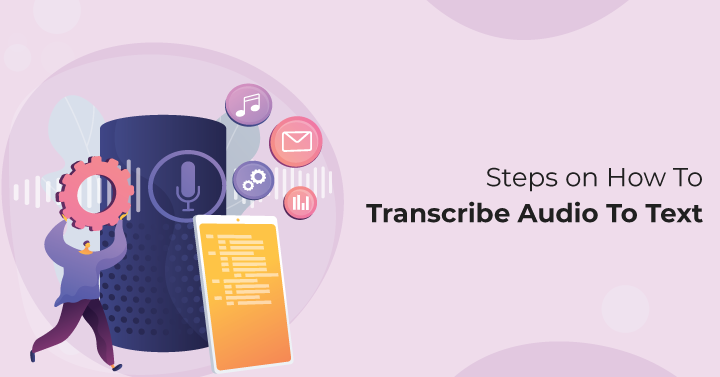
2.1 Choose a transcription software
There are essentially two easy ways to get your audio content converted to text – using an automated software or manual transcription services. With these, the first step would always be to scout out a good transcribing software or platform. You can search for an audio-to-text converter online or get yourself a transcription suite like Amberscript, Filmora, SpeedScriber, MS Word for Web, and more.
2.2 Upload the audio file
Once you have selected an audio-to-text converter app that works for you, you’ll need to upload the audio file onto the platform. Use the best quality audio you have on file to ensure that the transcriber will be able to accurately transform your audio piece into text. It also helps to have clear enunciation and intonation to further facilitate the accuracy of the final transcription output.
2.3 Choose your settings
Here, you’ll need to select a corresponding audio file format for your upload as well as specify the format in which you’d like your transcribed output. On most platforms, you’d be able to upload .mp3, .wma, .wav, .wmv, .m4a, and .mp4 audio and video files for transcription. Common output formats, on the other hand could be any of the following – .txt, .doc, .pdf, and a handful of others. You can even choose to have timestamps on your transcripts, aside from selecting a suitable layout and formatting for it.
2.4 Begin transcribing
Hit “Start” on your automated audio-to-text converters and wait for it to complete the process. For those using a more manual method, you can await the draft output and then begin checking the transcription quality as the audio file replays. Additionally, you can integrate spell-checkers and grammar analyzers to further ease the process of transcribing your podcast episode with the best accuracy.
2.5 Edit and proofread
Once you have a first draft – either automated or manual – take some time off before beginning the editing process. This is to ensure that you not only have a clear head, but also a heightened 3rd person perspective to help you better edit and refine your transcription. On an audio-to-text converter app for mobile, similar editing tools will also be available, only in much more mobile-friendly forms. If need be, you can also outsource this online – use freelancers, transcription agencies, or online editing software.
2.6 Save and export
After editing your transcribed piece, it’s time to save it in a suitable file format and publish it onto your hosting platforms and/or dedicated web pages. Most audio-to-text converter online platforms have an export feature that would allow you to easily circulate your transcribed episode on a variety of social media networks, podcast, and video hosting sites, as well as dedicated domains. If you’re using a mobile version of a transcription app, you’ll see that you’ll also have additional editing features before you hit “Export”.
3. Tips On How to Transcribe Audio To Text
3.1 Use quality headphones
A studio-quality pair of headphones is a necessity when it comes to figuring out how to transcribe audio to text. This is to allow you audio replays in the highest quality so that you can get every pronunciation, inflection, and every last bit of diction from your podcast episodes. This way, your audience, especially those from hearing-impaired communities, will be able to enjoy every bit of your podcast with full context.
3.2 Slow down the audio
If you’re going the manual route, it would help to have features that slow down your podcast audio replays to hear the words clearly. Any best free audio to text converter would come with this feature, alongside re-pitching allowances, speed-up buttons, and background noise minimizers. A lot of these also happen to be keyboard hotkeys, so do familiarize yourself with them to help speed up the process of transcribing.3.3 Be informed of the content topics
It’s a great advantage being able to understand the nuances and technical aspects of a topic you’re transcribing to provide a more accurate output. Run some background research on the discussion points and don’t forget to analyze the final audience for your transcriptions. Consider if they’ll need solely a transcription or will they be able to fallback to the audio for context and better understanding.
3.3 Use keyboard shortcuts
As we’d discussed a little earlier on, keyboard shortcuts are a great tool to have, especially with manual transcriptions. With just single keys, you’ll be able to control playback speeds, call up necessary integrations, increase editing precision, and quickly solve formatting for your final transcribed piece. These are commonly supplemented with a foot pedal, further increasing your focus on keyboard-necessary tasks.
3.4 Take breaks in between
Breaks are very important – especially at the editing stages of transcribing. It doesn’t matter if you use professional transcription software or are using the Google Transcribe audio to text feature for a quick one, breaks can help reduce brain fatigue. This allows you to spot mistakes, grammatical errors, and context misrepresentations with increased accuracy and precision. The best break rates are 5-10 minutes per hour of transcription.
4. FAQs
- How to transcribe audio to text for free?
There are a variety of picks transcribe audio to text free online Google can provide with a simple search. You can try various choices of audio to text converter online platforms or seek out downloadable transcription software – like the Express Scribe suite.
- How do I manually transcribe audio to text in Word?
Latest feature additions to the Microsoft Office 365 pack shows users how to transcribe audio to text directly as content into a usable Word document with a simple browser integration. Look for the “Dictate” button and upload/record your content for easy transcription.
- Is there an audio to text converter app for mobile?
There are a myriad of transcription mobile apps available on both Google Play Store and Apple App store for you to download onto your smartphone or handheld devices. One such example would be the TranscibeMe app, which caters to both professional and webcontent-centric transcriptions – complete with verbatim and draft versions.
- Are my audio uploads to these platforms secure?
Like Google, lot of the best free audio to text converter apps and platforms integrate encryption into their upload processes. This is to ensure that your hard-work producing audio content remains yours and has a reduced chance of being plagiarized due to data leaks.



