
Whether you want to make a podcast, conduct an interview, compose a song, or capture voice notes, there’s an app for that! Depending on the depth of features you want at your disposal, there are a number of options in the running for the best recording app for Android phones.
Some apps are as simple as a red recording button, while others put a whole host of editing tools at your disposal. Here, we’ll cover a wide scope of the different choices you can find on the market today – many of them completely free.
1. What is the Use of the Recorder App?
A recorder app is used to capture audio. It is particularly useful when you need something portable, such as when you want to record a podcast on the road or conduct an interview with someone outside a studio. Many apps are compatible with external microphones, so you can up the quality of your sound but still keep down costs by using your smartphone’s app as the recording and storage software.
2. 12 Best Recording Apps for Android
2.1 BandLab
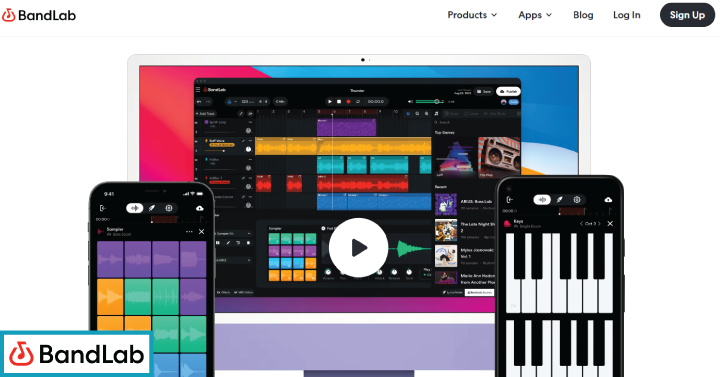
BandLab is a mobile digital audio workstation (DAW) principally aimed at musicians, though its breadth of features makes it useful for professional podcasters, too. The interface can be a bit bewildering at first, but BandLab’s depth of sound FX and audio fine-tuning tools also make it arguably the best recording app for Android.
There are more than 10,000 royalty-free loops and more than 200 free virtual instruments to act as a background to your voice. Additionally, the app comes with a social feed that allows you to share your creations as well as check out other people’s tracks. You can also contact your fellow users to see if they want to collaborate.
Price: Free.
Basic features:
- Unlimited projects and secure storage
- 10,000+ royalty-free loops
- 200+ free MIDI-compatible virtual instruments
- A social feed with other creators
2.2 Easy Voice Recorder
The most basic voice recorder app Android has to offer, Easy Voice Recorder is a no-fuss, easy-to-use option that’s best for capturing single-person audio or one-on-one interviews. While it has presets such as voice notes, meetings and lectures, and music and raw sound, it works best when the setup is less complex.
If you do want a little bit more flex, you can upgrade to the Pro edition. This comes with the option to record in stereo, sync up a Bluetooth microphone, boost the input volume, and automatically skip over silent segments. You can also upload recordings to the cloud.
Price: Free for the standard version, $4.99 for the Pro version.
Basic features:
- Record in PCM, AAC MP4, or AMR format
- 3 recording presets are available
- Widgets facilitate sound capture
- Reduce background noise and cancel echo
2.3 FL Studio Mobile
Condensing a full desktop DAW into a smartphone-sized package, FL Studio Mobile is designed to record live music performances and then edit them on the fly. The audio engine is optimized for a low CPU load, with a flexible interface that adapts to all screen sizes and resolutions.
There are a decent bunch of effects available, including a low-pass filter, high-pass filter, flanger, auto ducker, reverb, graphic equalizer, and more. You can also configure a virtual keyboard and drum pads, as well as deploy high-quality synthesizers and music samples.
Price: $14.99.
Basic features:
- Export to WAV, MP3 or AAC, FLAC & MIDI
- Comes with solid audio effects
- MIDI control
- Free support through a staff-monitored user forum
2.4 Music Maker JAM
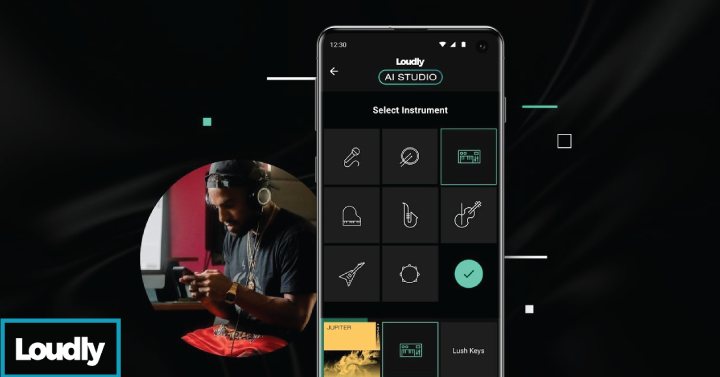
Created by German company Loudly, Music Maker JAM is designed for laying down beats. You can record your own vocals and music, but the app is primarily focused on remixing tunes and adding sound effects. Its in-app purchases feature a range of mix packs in different genres, so you can add hip-hop or techno FX.
The app comes with a virtual 8-channel mixer, meaning you can have 8 different sounds or instruments combined on your track. There’s also an autotune feature so you can play with your musical pitch.
Price: Free with in-app purchases ($0.99-49.99 per item)
Basic features:
- Record tracks with an 8-channel mixer
- Add in backup musical instruments
- 300 mix packs with 500,000 loops
- Real-time effects such as reverb, stutter, and delay
2.5 Walk Band
The best recording app for Android if you’re mainly looking to create and edit instrumental tracks, Walk Band includes a virtual piano keyboard, guitar, bass guitar, and drum kit. There are also numerous purchasable additional instruments, including everything from saxophone to flute.
Using your smartphone or tablet screen, you can ‘play’ the different instruments, then use the multitrack synthesizer to sync the various recordings together. Alternatively, you can import music you’ve made from elsewhere and edit it within Walk Band. The app supports MIDI track recording and editing as well as MIDI to MP3 conversion.
Price: Free with in-app purchases ($0.99-7.99 per item)
Basic features:
- 4 virtual instruments
- Multitrack synthesizer
- Simple distortion, reverb, and echo control
- Share finished tunes to the app’s Music Zone
2.6 Dolby On
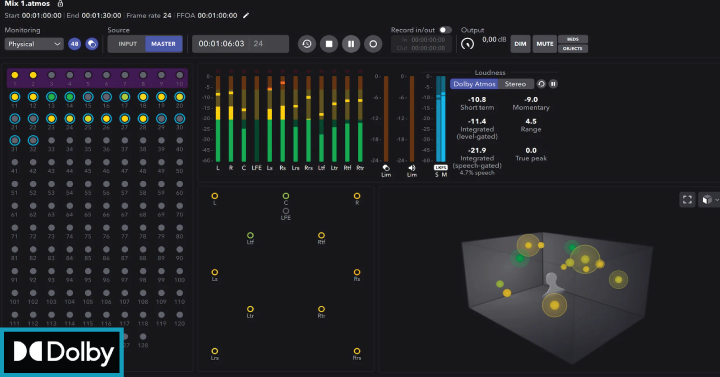
Dolby On may not be the overall best video recording app for Android, but it’s arguably the best one that combines both video and audio recording options together. Plus, you can also live stream on Twitch.
Boasting an extremely easy-to-use interface, Dolby On has only a handful of simple features you can trigger, including a countdown to your recording and lossless audio for uncompressed recordings. Otherwise, most of the audio enhancement is done automatically, making it the best recording app for Android if you want to get up and running instantly.
Price: Free.
Basic features:
- Record audio and/or video
- Livestream to Twitch
- Automatic noise reduction, limiting, spatial audio, and EQ
- Ad free
2.7 Hi-Q MP3 Voice Recorder
Another app with high usability, Hi-Q MP3 Voice Recorder can be as simple as just pressing the big red button. If you want to fiddle a little more, the app allows you to adjust the gain, select your bit rate (up to 320 kbps), and record in a range of audio formats.
Everything is automatically uploaded to Dropbox or Google Drive, so you don’t have to worry about losing files. You can choose from several home screen widgets, or there’s the nifty Shhh! function that switches the red button recording icon to something more discreet.
Price: $3.49
Basic features:
- Record in MP3, WAV, OGG, M4A and FLAC formats
- Up to 320 kbps bit rate
- Auto upload to Google Drive or Dropbox
2.8 Smart Voice Recorder
In the running for best free voice recorder app for Android, Smart Voice Recorder was originally designed to capture sleep talking. As a result, it is optimized for long periods of recording with automatic silence skipping so that you don’t end up with empty periods. Sensitivity to sound can be adjusted in the app.
The app also includes a live audio spectrum analyzer so you can visualize frequencies, as well as a microphone gain tool. Users can adjust the sample rate between 8kHz and 44kHz to strike a balance between the quality they want and the storage available.
Price: Free with in-app purchases ($1.99 per item)
Basic features:
- WAV/PCM encoding with an adjustable sample rate of 8-44kHz
- Recording time limit of 2GB
- Microphone gain control
- Skip silence mode
2.9 Voice Recorder
The best recording app for Android according to star ratings on the Google Play Store, Voice Recorder has a simple interface and features that allow users to get started without consulting a tutorial. Recordings can be made in MP3 or WAV format, and you can select a sample rate of between 11kHz and 44 kHz.
The screen features a live audio spectrum analyzer, microphone gain calibration, and a simple trimming tool if you want to snip out some dead space. You can also easily share the recording via any app on your phone.
Price: Free or upgrade to remove ads for $3.49.
Basic features:
- Record in MP3 or WAV formats
- Adjustable sample rate of 11-44kHz
- No limit on recording time
- Microphone gain control
2.10 RecForge II
RecForge IIl has quite a bit of flexibility in terms of recording formats, depending on whether you are recording pure voice or a mixture of sounds. It also offers audio conversion between all the various formats within the app.
Users can adjust tempo, pitch and playing rate. While it has automatic gain control as default, you can disable this and adjust it manually. Among the other additional features are the ability to skip silences, extract sound from video files, and crop recordings.
Price: Free
Basic features:
- Records in MP3, M4A, OGG, WMA, FLAC, WAV, Speex, and Opus formats
- Easily convert between formats
- Control over gain, tempo, pitch, and playing rate
- Extract sound from video
2.11 Voloco
Voloco is a free multitrack recording app for Android that is most popular with vocalists, though it can also be used for more general high-quality voice recording. The app removes background noise and has tools to adjust pitch, compression, EQ, and reverb. You can even extract vocals from existing songs.
This is backed up by a free library of beats for singers to vocalize over. You can also import your own beats for free, as well as edit any other existing audio or video recorded elsewhere in the app. There are more than 50 effects available, from the comedic to the professional.
Price: Free with in-app purchases (0.99-$49.99 per item)
Basic features:
- Record audio and video
- Free beat library
- 50+ sound effects
- Presets for compression, EQ, auto voice tune, and reverb
2.12 Otter
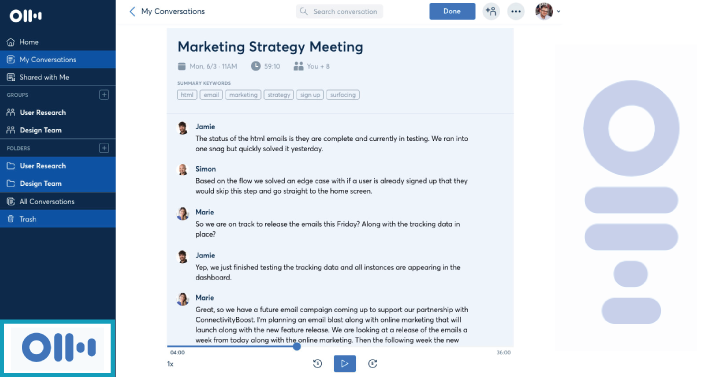
Otter is the best recording app for Android if you want to record meetings or dialogues. It doesn’t just record, however; it also has features that allow you to make notes as you go and transcribe speech into text in real-time. This transcription function has the added benefits of identifying separate speakers and making it easier to search a file for a particular comment.
All recordings can be shared and collaborated on with your team inside the app, essentially creating a digital communications forum. While files can only be exported in MP3 format, you can import AAC, M4A, WAV, and WMA if you recorded your content on another device but want to have it live in the Otter app.
Price: Free with in-app purchases ($12.99-99.99 per item)
Basic features:
- Record and live transcribe speech
- Facilitate note-taking
- Collaborate with a team on audio and text
- Export audio as MP3 and text in PDF, TXT or SRT
3. FAQs
- What is the No. 1 recording app for Android?
That depends on your criteria. If you’re looking for the best voice recorder app for singing, Dolby On is a highly rated option, while AZ Screen Recorder is a much-tooted choice for the best screen recording app for Android.
- Which app is best for clear voice recording on Android?
Smart Voice Recorder is among the top-rated podcast apps on the Android store for pure voice recording. For greater functionality, Otter provides a range of support features that enhance the voice recording experience.
- What is the most popular recording app for Android users?
On the basis of Google Play Store downloads, Easy Voice Recorder is one of the most popular recording apps for Android users, who are attracted by its ease of use.



